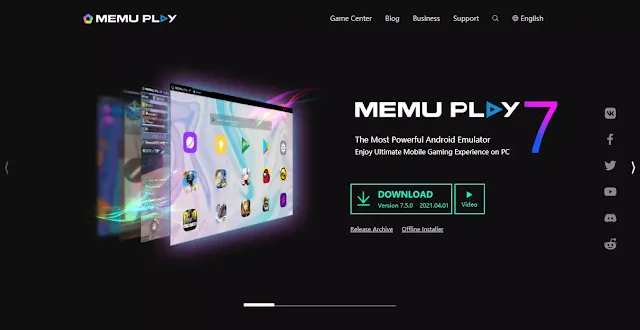5 Best Android Gaming Emulators For Pc 2021 [updated]
Playing games on mobile is quite normal nowadays but playing android games on pc with an android emulator is quite interesting. The thrill to play android games on pc by some users makes an android emulator. This pc android emulator makes your gaming experience much better with the attachment of a keyboard and mouse.
Five windows android emulator that is specifically made for android games
{tocify} $title={Table of Contents}
Do you know there are 2 types of pc emulators for android?
Yes, you heard right. There are 2 types of android emulators, one emulator for the development of the app and another emulator for mobile gaming. And the mobile gaming emulator or mobile emulator offers advanced features like a keyboard, mapping, mouse control,performance-boosting, and screen recording.
What is an android emulator?
An android emulator is software that allows your mobile to obtain all the android features into your pc. Android emulator helps to install all the android apps on your computer or laptop and play android games on pc natively. Android emulator is also known as mobile emulator or android phone emulator.
What are the uses of android emulators?
Basically, we have three main uses of android emulators. The most and common of using windows emulator for android is gaming. Most gamers love to use the emulators on their computers to make their gameplay easy and comfortable. They really don't rely on their battery life, and the existence due to the presence of macros. The best android emulator for pc includes LDPlayer, Smartgaga, MeMu, Nox player, Andy.
People also read:- How to download Minecraft Java Edition free
People also read:- How to check if drivers are up to date
People Also Read:- 28 Instagram tips and tricks, & Features Everyone Should realize
People Also Read:- Battlegrounds Mobile India pre registration starts on google play store
The second and the most common use of the android emulator for pc is to test the android app and android games on many devices before launch. Due to the android studio"Android Virtual Device," all the emulators blow out of the water n terms of performance. But the drawback is it comes with an installation of a space-hungry Android studio or Android development Kit.
pc emulator for android or windows android emulator
The third common use is its productivity. This isn't good and cheap because Chrome is cheaper than the use of the Android app on the mobile emulator. Chrome is a better option for you if you want to run android apps on a laptop or computer.
Disclaimer:- Nowadays no android emulators run with the latest android version except ones made for developers. Fortunately, most mobile emulator still works on older versions of android. However, many emulators right now run between android 7.0 Nought and android 9.0 Pie.
How do android emulators work?
On the principle of platform virtualization for both hardware and software the android emulators work. Android Virtual Device helps you to set up all the configurations for virtual android devices.
How to download a windows emulator for android?
It is simple and easy to download the windows emulator for android just in 4 steps:-
Step 1:- Select any one pc android emulator.
Step 2:- Then, you redirect to the official page of that pc emulator.
Step 3:- Now, click on the download link and the file start to download.
Step 4:- After the finished download, you manually start to install the android phone emulator and start to play android games on pc.
Top 5 best emulators for gaming on Pc 2021
| Emulator Name | Official Website | Download link | Supported device |
|---|---|---|---|
| LDPlayer Emulator | www.ldplayer.net | Ld_Player_Download | Windows PC |
| Nox Player | www.bignox.com | Nox_Player_Download | Windows and Mac |
| MeMu | www.memuplay.com | MeMu_Download | Windows PC |
| Andy | www.andyroid.net | Andy_Dowload | Windows and Mac |
| Droid4x | www.droid4x.cc | Droid4x_Download | Windows and Mac |
Best Android Emulator for PC and Mac
Now, let's start the series of Five emulators that are specifically made for android games. All the mobile emulators are free android emulators which I am going to mention below. Scroll down below to find the best emulator made for pc.
1. LDPlayer
LDPlayer is an android emulator mainly focused on gaming performance. Under Android Nougat 7.1 the LDPlayer gives features like the usual array of gamer-oriented features, including good keyboard mapping controls, macros, high FPS,multi-instance, and graphical support and etc. The android emulator mac version isn't available right now but in future the android emulator download option on mac will be available.
LDPlayer supports a wide range of games like Garena Free Fire, Among Us, Clash of Clans, and many more. According to the latest version of LDPlayer, it has optimized the accuracy of skill release and the overall controls, which makes all players more competitive while playing the game. This android emulator is also suitable for using Instagram, WhatsApp, and TikTok. This pc emulator has been chosen by most of the user because this windows emulator for android is user friendly.
Status:-free android emulator / free to use
LDPlayer
Features:-
- Downloads are available on pre-installed LD Store or Google Play.
- It helps you to manage your gaming activity easily.
- Supported custom control with keyboard and mouse.
- This pc android emulator supported all in one game in one emulator.
- able to android games on pc
- best android emulator for windows 7 and above
- android emulator download for mac isn't available
Disk:- 36GB
File Size:- 3MB
OS:- Windows 7/8/8.1/10 (32-bit/64-bit)
CPU:- Intel/AMD Dual core processor
GPU:- OpenGL 2.0 up
RAM:- 2GB RAM/4GB RAM (recommended)
Remark:- best emulator for pc which has low gb ram.
2. Nox Player
Nox App Player is an android phone emulator that enables users to play android games on pc, mac devices as well. The Nox App Player mobile emulator uses efficient and effective extension controls to your device that you have to use the Nox App Player. The main reason for placing it in 2nd position is due to its low ram and low computer resources use due to this reason I said it is the best emulator made for pc. This android emulator has over 150 million users in more than 150 countries with 20 different languages.
This Nox App Player pc emulator also has a wide range of games to download which are available to download free and to play as well. This is the best android emulator for pc who has low GB RAM or who having only 2 GB ram also this is the best android emulator for windows 7 as well. This pc emulator has been chosen by most of the user because this windows emulator for android is user-friendly and use very fewer computer resources and RAM.
Status:-free android emulator / free to use
Nox App Player
Features:-
Feature
- fully android pc or able to run android function on pc
- compatible with window 7 or above
- use low GB ram and computer resources
- supported custom control with keyboard and mouse.
- it supported all in one game in one emulator.
- able to android games on pc
- best android emulator for windows 7 and above
- android emulator download for mac is available
File Size:- 413MB
OS:- Windows 10, Windows 7/8 / 8.1 / XP / Mac
CPU:- Intel/AMD Dual-core with 2.2 GHz or higher processor speed.
GPU:- OpenGL 2.0 or up
RAM:- 2GB RAM/4GB RAM (recommended)
Remark:- best emulator for pc which has low gb ram.
3. Memu App Player
MEmu App Player is an android phone emulator which aims to provide the best experience to the user while playing Android games and apps on PC. Memu get million of users after the 2.3 release. The main reason for placing it in 3rd position is due to its low ram and low computer resources use due to this reason I said it is the best emulator made for pc. This android emulator has over 100 million downloads in over 200 countries with 20 languages.
Memu App Player pc emulator also has a wide range of games to download which are available to download and play for free. This is the best android emulator for pc who has low GB RAM or who having only 2 GB ram or 1GB ram as well and also this is the best android emulator for windows 7 as well. This pc emulator has been chosen by most of the user because this windows emulator for android use very less ram and due to its user-friendly interface.
Status:-free android emulator / free to use
MEmu App Player
- fully android pc or able to run android function on pc
- compatible with window 7 or above
- this android emulator pc use low GB ram(1GB ram/2GB ram) and computer resources
- this android emulator pc supported custom control with keyboard and mouse.
- this android emulator pc supported all in one game in one emulator.
- able to android games on pc
- best android emulator for windows 7 and above
- android emulator download for mac isn't available
Disk Size:- 5GB Space must be free
File Size:- 688 KB
OS:- WinXP SP3 / Win7 / Win8 / Win10 but not run on Server/Enterprise
CPU:- (Intel or AMD CPU) 2 cores x86/x86_64 Processor
GPU:- Latest Graphics driver with OpenGL 2.0 / Windows DirectX 11
RAM:- 1GB RAM/4GB RAM (recommended)
Remark:- best emulator for pc which has low gb ram.
Note:- This android emulator pc for Mac/Linux are not available any version of menu app player versions available but if you want to run memu on mac/Linux then you need to run MEmu on Mac OS using Parallels Desktop by enabling nested virtualization feature in the software.
4. Andy
Andy is also one of the free android emulators which provides the best experience of gaming fields. In early 2012 the founder of Andy officially introduce this android pc emulator to break down the barrier between desktop and mobile computing. Andy runs with the latest Android feature updates also it becomes successful to be the best emulators on the top 5 pc android emulator. It has unlimited storage capacity. Having Mac and Pc compatibility you can play your favourite mobile games. This pc emulator has been choosen by most of the user because this windows emulator for android is user friendly.
Status:-free android emulator / free to use
Andy Emulator
Features
- fully android pc or able to run android function on pc
- Andy enable download from any desktop browser direct.
- This android emulator for pc keep up to date with its OS all the time.
- It brings your favourite mobile games to your desktop.
- Connects your Window or Mac with an android app for pushing notification and storage.
- able to android games on pc
- best android emulator for windows 7 and above
- android emulator download for mac is available
File Size:- 855 MB
OS:- Windows 7,8 / Mac OSX
CPU:- (Intel or AMD CPU) 2 cores x86/x86_64 Processor
GPU:- OpenGL Hardware support
RAM:- 2GB RAM/4GB RAM (recommended)
Remark:- best emulator for pc which has low gb ram.
5. Droid4x
Droid4X an android emulator for Windows 10 PC and laptops. By using the Droid4X emulator user can run many popular android games and applications on their computer system easily.
Droid4X is an android phone emulator which provides the best gaming experience to the user while playing Android games on PC. Droid4X also uses low ram and low computer resources use due to this reason it is the best emulator made for pc. This android emulator has over a million downloads. This pc emulator has been chosen by most of the user because this windows emulator for android is user friendly and use less ram.
Status:-free android emulator / free to use
Droid4X
Features
- fully android pc or able to run android function on pc
- download from any desktop browser direct.
- this pc android emulator keep up to date with its OS all the time.
- It brings your favourite mobile games to your desktop.
- Connects your Window or Mac with an android app for pushing notification and storage.
- this android emulator for windows able to android games on pc
- best android emulator for windows 7 and above
- android emulator download for mac is available
File Size:- 8.3 MB
OS:- Windows 7,8 / Mac OSX
CPU:- (Intel or AMD CPU) 2 cores x86/x86_64 Processor
GPU:- OpenGL Hardware support / Windows DirectX 11
RAM:- 1GB RAM/4GB RAM (recommended)
Remark:- best emulator for pc which has low gb ram.
Above 5 emulators are best emulator for low gb ram pc which helps to play android games on pc. The above android phone emulator is the best emulators for both Mac and Windows. With the help of the above android emulator pc, users can able to run android apps and games easily.
The pc emulator for android or android emulator for windows has access to very little ram and computer resources. All the above pc emulator for android has been chosen by most of the user because this windows emulator for android is user friendly with the use of very fewer resources.
What are the Best Android Emulator for PC and Mac
The best emulators for Pc and Mac are listed below:-
1. LDPlayer
2. Nox App Player
3. MEmu App Player
4. Andy
5. Droid4X
Frequently Asked Questions
Frequently asked questions about android pc emulator
Is the Android emulator pc is safe?
Yes, it is safe to download and run an android emulator pc. But, you need to be aware of where you are downloading pc emulator for android. The source from where you download the windows emulator for android must be safe. If you download the windows android emulator from Google and any other android app emulator store then you are 100% save from it.
Can I run the android app emulator on pc or mac?
Yes, you definitely use the android app emulator on your pc or your Mac. Using a Wi-Fi connection android emulator pc will allow you to browse, play, chat, and many more options with the help of the best android emulator.
Can we download pc emulator for android?
No, we can't download pc emulator for android because pc emulator for android isn't made right now but in near future, you may be able to get that feature. Instead of pc emulator for android but android emulator for pc is made which allows users to get all android phones feature on pc. so, you have to wait till pc emulator for android isn't made
How can we find best emulator for pc?
To find the best emulator for pc you use by knowing your system information i.e. knowing your cpu, ram, gpu, storage, and core processor. By knowing the above information you can able to find best emulator for pc you use. Also you can download android emulator for windows from above table "Top 5 best emulators for gaming on Pc 2021"
How can we get the latest version of emulator of android for pc?
You can get the latest version of emulator of android for pc by checking for updation option provided by the emulators of android for pc to fix any types of bugs,error and and crash updates. If you don't get the update for emulator of android for pc then you can simply visit to that emulator official website and there click on the download option which is updated by the developers. If your emulator of android for pc doesn't update then you can report to the emulator developer team. The emulator of android for pc has less report for update crash.
How to download and install android emulator windows version?
If you want to download and install android emulator windows version then you have to click the download links which I provided for you to get and download android emulator windows version.
After clicking on the link your download for android emulator windows version started and wait until it done.
phone emulator for pc or emulators for android free
After completation of download process you have to click on Run option from download tab for to get activated android emulator windows version on you device. After clicking on it ask for Wizard setup then you have click yes and follow the guidelines provided by the set up option and after complications of setup the you can successfully install android emulator windows version on your system.
Can we run an android on a pc?
Yes, of course you can run android on a pc for this you have to first install android emulator to run android on a pc. Afteer installation you can setup it and open it after opening it run android on a pc of suitable version which you have installed and now you can able to run android on a pc and android features on a pc.
How to download android emulator mac version?
If you want to download android emulator mac version then you have to download android emulator from the above "Top 5 best emulators for gaming on Pc 2021" table then click on the download button, then the android emulator mac version is started to download but sometimes you have to visit the official website for android emulator mac version. After installation, click on setup and the setup will take a while to install in your system then finally you successfully install android emulator mac version on your system.
What is the use of emulator android?
The emulator android is use for android devices on your computer. Then you can test your application on different devices with android PI levels. The emulator android provides all the capabilities like the real android. That's why it is also called android pc emulator. Check the android emulator download option above the table.
Are windows android emulator illegal?
windows android emulator are legal to use and download but sharing copyright ROMs online is illegal. Use android pc emulator as a entertain or learning platform like playing android games and learn other activities on android app emulator.
What was the first android app emulator ?
The first android app emulator is made by IBM company in 1963 on their IBM System/360 computers.
Why is windows android emulator so slow?
The windows android emulator is slow because it emulates the ARM CPU and GPU,or iOS which runs x86 code instead of ARM code that runs on their actually hardware. And the windows android emulator runs Android Virtual Device.
How to make run faster of phone emulator for pc?
To make run faster of phone emulator for pc follow the certain points below:-
1. Select the config menu of android pc emulator and then select Plugin/BIOS.
2. Inside the Plugin tab, click the configure icon and GS dropdown menu.
3. Follow the android pc emulator instructions to reducethe resultion.
4. Then restart the android pc emulator.
5. After this, your emulator android will ready to run with improved speed.
Do emulators for android free to use
Yes, you can use emulators for android free. The main aim for making emulators for android free is to use any app or feature before publishing so that they use emulators to check any bug and error before publishing.
We use emulators for android free because everybody know that most of the young age people use emulator to play android games on pc and do live stream on youtube,twitch,booyah,facebook.
Tags:- emulators for android free | android emulator mac | phone emulator for pc
Tags:
Games and Emulator