Threads, a rival twitter developed by Meta as the text version of Meta’s photo-sharing platform Instagram. It is a app similar to twitter where we can share text, images, videos, as well as link of your websites. The app is available on both iOS and Android.
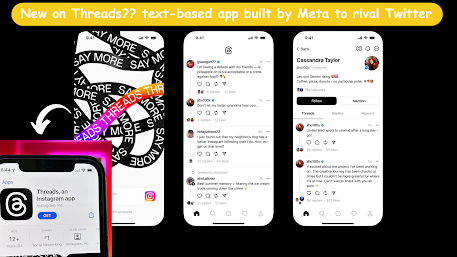 |
| New on Threads?? text-based app built by Meta to rival Twitter |
Now, I am going to share my own experience. Yesterday (thus July 6, 2023), when i download the Threads app I saw over 12k reviews and with already millions of users in a just freaking day of launch. Now today (fri July 7, 2023) you won’t believe that the reviews go up to 18k and the download is 5 million plus. This show how much people were crazy about the Threads or maybe a new platform where they do little different things rather than other social medias like Facebook, snapchat, twitter, WhatsApp.
Table of Contents
The rating and reviews till now are quite good. People love to use it. This app we called it as a parent of Instagram of the part of it. One more this this is Rated as 12+ only which means under a 12 are restricted to use it or the parental guidance is recommended. You found a developer contacts below the download.
Let me tell you the App Information:
| Version | 289.0.0.77.109 |
| Updated on | Jul 4, 2023 |
| Downloads | 5,000,000+ downloads |
| Required OS | Android 9 and up |
| Offered by | |
| Released on | Jun 27, 2023 |
| App permissions | Camera, Contacts, Location, Microphone, Storage, other |
| Rating till date(fri July 7, 2023) | 4.5 (18,643) |
| URL | threads.net |

How to download Threads app?
To download app, you have two ways, so you need to follow these simple steps:
Step 1: Go to play store if you are android user or go to App store if you are a IOS user and type thread app and simply click on install options as you can see on the above image.
OR, you also go through your Instagram app. To go through your Instagram you simply follow these steps.
Step 1: Open your Instagram app.
Step 2: click on your profile.
Step 3: Click on the 3 line above the right hand side.
Step 4: Now, you can see threads option in the 2nd line. Click on that.

Step 5: You can see a floating window and a get threads button on the bottom click on that.

Step 6: Now, you referred to the app store or play store to download that app. If you previously install that then you redirected to your app and ask for some information’s like you want to keep threads same as your Instagram, your followers and many more. These things depend on you. Choose according to your ideas.

Step 7: At last, you successfully open your threads app. Now you are ready to go share your ideas and whatever you need to share.

It is similar to twitter app. You can share a text, images, videos and the links of your websites here. From the start to till now i enjoy a lot by using this app and i hope you do the same thing. You can follow me on threads.
Frequently asked question related to threads App
What is Threads app?
A new app from the parent company of Facebook, Instagram and WhatsApp where we can share text, images, videos and so many other stuffs.
Do you need Instagram for threads?
Only a Instgarm users can create Threads accounts till date.
How many users does threads have?
Right now more than 5 million plus.
What is threads an Instagram app?
It is a messaging app developed by Mark Zuckerberg that seamlessly connects to your Instagram account.
What countries is threads app available in?
If we talk about the Area where it served is United States United Kingdom and 98 other countries (excluding the European Union)
In which countries thread is available?
According to data of Google more than 100 countries — including the U.S., Britain, Australia, Canada and Japan. But, till date every country is able to use this app.