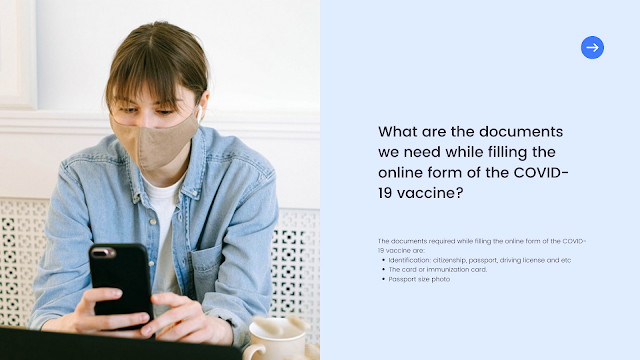COVID-19 is the most insane inhuman crisis that occurs in each and every human being. And talking about the COVID-19 vaccinationand it’s Online verification form who completed is another topic for you. This is the creation of all human beings. And we all know behind every problem we also have solutions and the WHO(World Health Organization) started to provide vaccines against COVID-19.
And the overall Dose is 9037B including 3.92B fully vaccinated and 50.3% of the population is fully vaccinated according to WHO. Talking about the Nepal COVID-19 vaccination is also going in rapid ways. More than 25.3M doses are given including 10.7M are fully vaccinated and 36.8% population are fully vaccinated in Nepal.
As we have already 831,052 active cases, we are working to maintain the death rate which is currently 11,602. To maintain all over this our government started to provide us the COVID-19 vaccine all over Nepal. Let’s dive into the main point, the vaccine registration Nepal form. If you traveling to a foreign country or any place inside Nepal you need to provide proof of getting vaccinated of a double dose. In that case, how can we see online that we are vaccinated fully or not?
Don’t worry I am here to tell you about the online verification form that completed the COVID-19 vaccine.
How to register Online verification form of COVID-19 vaccination?
To register online verification form of COVID-19 vaccination is a quite easy process let’s talk about this in more detail.
Note:- This is the online process and for an easy process you need to follow my instructions below:
1) Firstly “Go to Google”
What is the Pre-registration form?The pre-registration form is targeted to those people who are above the age of 12 years and who still have not received any vaccine against COVID-19 and trying to get it those people are suitable for.
2) And type ( vaccine.mohp.gov.np)
3) Now, you see the home page of Government of Nepal Ministry of Health and Population.
4) You have two option right now Pre-registraton form and Verification form.
What is a verification form?And the verification form is the form that need to verify your details or full dose of vaccine after you take.
What are the documents we need while filling the online form of the COVID-19 vaccine?
The documents required while filling the online form of the COVID-19 vaccine are:
- Identification: citizenship, passport, driving license and etc
- The card or immunization card.
- Passport size photo
Note:- While submitting your passport size photo you need to select the plain background image where the ear should be visible and also your image not exceed 250kb in size.
5) Now, if you are under 12 then you need to select the pre-registration option and if you completed your vaccine then you need to select the verification form.
Pre-registration:
The above image shows inside the pre-image registration. And one thing you have 3 options for registration like seen at the above image.
- Self Registration
- Registraton for other
- Regitartion throough organation
You have to chose according to your demand and fill the required form.
Now, what after selecting the verification form.
Now, let’s dive into the verification form. After you click on the veification form you see the above image. After you completed the full dose of your COVID-19 vaccine only then you are eligible to fill this form.
Example:-
Basic Information
First Name (In English):- Puspa
Middile Name (In English):- Raj
Last Name (In English):- Thapa
Gender:- Male
Nationality:- NepalNote:- Permanent address as written in the identity card
Province:- Province 1
District:- Dhankuta
Local Level Government:- Dhankuta
Ward No:- 5
Tole:- Thapa Gaun
Mobile No:- 98552xxxxxAre you going to abroad immediately?
Yes/No…No
Note:- If you are going to travel aborad then you place you passport details i the below adress but if you not then you have a different option to identify yourself.
Identity type:- Citizenship
(Nagrirta)Identity No:-66-75-02465652
Issue office:- Dhankuta ward office
Date of Birth:- 2054/02/06
Age(In year):-18Note:- age must be more than 12 years.
Occupation:- Farmer/Food and Agriculture
Show Advanced Fields
Ethinicity:- Brahmin/Chhetri
Email Address:- Pusparajthapa452@gmail.comMental condition:- You found many option but I choose “Normal Health Condition” now.
Disability
Yes/No…NoShow Vaccination Status
Did you take COVID-19 first dose vaccine from outside Nepal?
Yes/No…NoFirst dose
Vaccine Type:- Verocell
Batch No:- 202100N
Vaccinated Date:-2078/05/06
Province:- Province 1
District:- Dhankuta
Local Level Government:- Dhankuta
Vaccination Center:- Dhankuta HospitalAfter that select Same as First Dose and it will automatically select all the options only you need to select the Batch No and Vaccinated Date.
Documents
Citizenship Image
PP size Image
Vaccine Card ImageNow click on submit then it will auto matically save your details online and after that it provide you the registration number and you need to save that number in your own way like take an image of that number,written on a paper,or screenshot that page.
In this way you can register online verification form after compeleting COVID-19 vaccination.
Read:- Loksewa exam Questions and Answers-Latest only
All the above process is same for all Nepali people. So, if you found any problem then leave your message down below.
The Registration number you have taken should kept safely because it is necessary while you need to search your online vaccine.
Note:- After you complete all this process you need to visit your near by Hospital/clinic and visit some expert doctors to official register and QR scan. They can do this in a few minutes. Now, finally your Online registration for COVID-19 vaccation is ready to use anywhere you go.